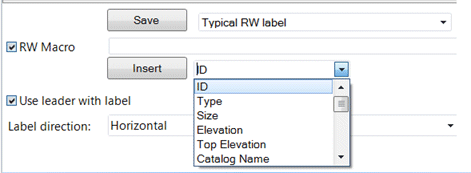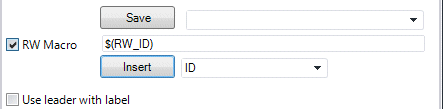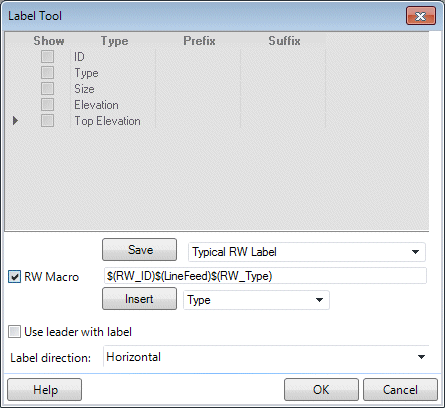To Configure Raceway Labels
- Click the Raceway Labels option from the 2D Extraction ribbon and select a raceway label.
- In the Label Tool dialog, click the RW Macro option.
- In the drop down list next to the Insert button select an attribute from the list:
- After selecting an attribute, click Insert to add it to the Macro field.
- To place the next attribute on a new row, select the LineFeed option and click Insert before adding the new attribute.
- Once the label configuration is complete, enter a name for it and click Save.
- Click OK and place the label using the standard placement method.